LRR on IRC
Re: LRR on IRC
how make work? Me no know. Make brain feel bad. GAAAA. Anyway, mac user here having a hard time getting to the chat
Why do I love the blinking street lights so much?
Re: LRR on IRC
The web chat works fine on a Mac (as I have here).
Failing that, download Colloquy as is mentioned above, and log into the room with the instructions listed.
Failing that, download Colloquy as is mentioned above, and log into the room with the instructions listed.
- AmazingPjotrMan
- ...and all I got was this lousy rank.
- Posts: 3305
- Joined: 04 Nov 2005, 16:50
- First Video: 1337
- Location: Lund, Sweden
- Contact:
Re: LRR on IRC
If nothing else then you can just download the irc client Conversation. It works peachy.
"It's nice to think that before "Adam and Eve", there was "Earl Grey""
-
FFN
- Posts: 286
- Joined: 29 Nov 2009, 09:42
- First Video: Halo: The Future of Gaming, I think
- Location: Australia
- Contact:
Re: LRR on IRC
Our friend Borgy will take over the world one day.
http://www.tfwiki.net, the Transformers Wiki - Serious intellectual discussion about transforming space robots.
Re: LRR on IRC
Here a quick little tutorial on how to connect to the chat using mIRC.
This also shows you how to add the needed server.
Step 1,
Open the options screen by pressing the following button.

Step 2,
Go to the "Servers" tab under Connect, and click Add.

Step 3,
Give your server a description and a group name.
However the really important settings are the Server address and the port settings.
Server, irc.arg-irc.net
Ports, 6667
Click Ok.

Step 4,
Find the newly added server in your list, and once selected, click the select button.

Step 5,
Fill in a nick name and an alternative nickname ( incase the name is taken or busy ) check to see if the selected server is correct, and finally press "connect"

Step 6,
Now that you are connected to the server, you must also join the chat channel.
The following command can by typed in the chat bar:
/j #loadingreadyrun
This will make you, join the loadingreadyrun channel.
If you want you can add this to your perform list so it will do it everytime you connect.
You can do via the following steps.
Step 1,
Go to the options screen again and this time open the, connect / options window. Now click on "perform".

Step 2,
Make sure perform on connect is checked.
Select "All Networks" ( or add the arg-irc network ).
Now add the following line to "perform commands"
/j #loadingreadyrun
and click ok.

You have now added the join channel command to the perform list and it will auto join you to the loadingreadyrun channel every time you connect to IRC.
I hope this mini tutorial was helpful for some of you.
Have fun chatting.
This also shows you how to add the needed server.
Step 1,
Open the options screen by pressing the following button.

Step 2,
Go to the "Servers" tab under Connect, and click Add.

Step 3,
Give your server a description and a group name.
However the really important settings are the Server address and the port settings.
Server, irc.arg-irc.net
Ports, 6667
Click Ok.

Step 4,
Find the newly added server in your list, and once selected, click the select button.

Step 5,
Fill in a nick name and an alternative nickname ( incase the name is taken or busy ) check to see if the selected server is correct, and finally press "connect"

Step 6,
Now that you are connected to the server, you must also join the chat channel.
The following command can by typed in the chat bar:
/j #loadingreadyrun
This will make you, join the loadingreadyrun channel.
If you want you can add this to your perform list so it will do it everytime you connect.
You can do via the following steps.
Step 1,
Go to the options screen again and this time open the, connect / options window. Now click on "perform".

Step 2,
Make sure perform on connect is checked.
Select "All Networks" ( or add the arg-irc network ).
Now add the following line to "perform commands"
/j #loadingreadyrun
and click ok.

You have now added the join channel command to the perform list and it will auto join you to the loadingreadyrun channel every time you connect to IRC.
I hope this mini tutorial was helpful for some of you.
Have fun chatting.
- Machalllewis
- Posts: 3466
- Joined: 13 Aug 2009, 04:32
- First Video: Ways to Stay Awake
- Location: The webs
- Contact:
Re: LRR on IRC
Or you could do what I do which is to put "#loadingreadyrun irc.arg-irc.net" into google and then just keep clicking till people start chatting.
Nothing to see here.
- Dubious_wolf
- Posts: 2761
- Joined: 30 Nov 2009, 09:52
- First Video: Mercenary Solutions 2
- Location: My room eating YOUR cheese-its
Re: LRR on IRC
Let me just check something
...
Yep I'm feeling stupid. I am using le mac and when I go to colloquy I'm nt sure which buttons I need to push to get the downloads necessary.
When I click the link James provided how do I then navigate through Colloquy.com to get to the client?
...
Yep I'm feeling stupid. I am using le mac and when I go to colloquy I'm nt sure which buttons I need to push to get the downloads necessary.
When I click the link James provided how do I then navigate through Colloquy.com to get to the client?
^( " )^
winner!
winner!
Re: LRR on IRC
Dubious_wolf wrote:Let me just check something
...
Yep I'm feeling stupid. I am using le mac and when I go to colloquy I'm nt sure which buttons I need to push to get the downloads necessary.
When I click the link James provided how do I then navigate through Colloquy.com to get to the client?
heh, i can see why. James' link is wrong. here's the correct one. also, a quick google would have fixed your problem for you.
- SprintToTheFinish
- Posts: 56
- Joined: 07 Feb 2010, 01:41
- First Video: Man Cooking
- Location: Eugene, Oregon
- Contact:
Re: LRR on IRC
No one's ever on the IRC. More people should actually use this.
Re: LRR on IRC
Uh... actually we have a pretty healthy contingent of regulars. There are people in IRC constantly.
- lirelent
- Posts: 24
- Joined: 29 Mar 2010, 08:52
- First Video: Desert Bus 2009
- Location: Boston, MA, USA
- Contact:
Re: LRR on IRC
People are there but LRR never visits it  . Only time since desert bus 09 was when alex popped in to plug his dad's webshow beta.
. Only time since desert bus 09 was when alex popped in to plug his dad's webshow beta.

- Master Gunner
- Defending us from The Dutch!
- Posts: 19383
- Joined: 29 Oct 2006, 12:19
- First Video: How To Talk Like A Pirate
- Location: In Limbo.
Re: LRR on IRC
I've seen James on every now and then. The crew can realistically only devote so much time towards community interaction (especially since (for most of them, at least) LRR isn't a full-time job), and the forum is generally a better place to spend what time they do have, for a number of reasons. Mostly though, the IRC is just something made by fans by which we can talk to other fans, without leaving a (as) permanent record of it. Which also leads to certain people revealing information about the crew that they would likely not reveal themselves.
Twitter | Click here to join the Desert Bus Community Chat.TheRocket wrote:Apparently the crotch area could not contain the badonkadonk area.
Re: LRR on IRC
Master Gunner wrote:I've seen James on every now and then. The crew can realistically only devote so much time towards community interaction (especially since (for most of them, at least) LRR isn't a full-time job), and the forum is generally a better place to spend what time they do have, for a number of reasons. Mostly though, the IRC is just something made by fans by which we can talk to other fans, without leaving a (as) permanent record of it. Which also leads to certain people revealing information about the crew that they would likely not reveal themselves.
That, and we foulmouth to much on IRC! We wouldn't want the LRR crew too upset as to not be able to focus on making new video's?
- owl+ bungee cord= my arse
- Posts: 191
- Joined: 22 Feb 2007, 11:17
- First Video: I do not remember it was years ago.
- Location: Behind you
Re: LRR on IRC
Is the chat under attack? All I could see was ramdomly clouored text scrolling and my pc started to slow down.


- Master Gunner
- Defending us from The Dutch!
- Posts: 19383
- Joined: 29 Oct 2006, 12:19
- First Video: How To Talk Like A Pirate
- Location: In Limbo.
Re: LRR on IRC
Looks fine to me.
Twitter | Click here to join the Desert Bus Community Chat.TheRocket wrote:Apparently the crotch area could not contain the badonkadonk area.
Re: LRR on IRC
owl+ bungee cord= my arse wrote:Is the chat under attack? All I could see was ramdomly clouored text scrolling and my pc started to slow down.
There is nothing wrong with IRC, and we haven't been attacked in a long time. If you connected with mibbit, make sure you moved to the actual channel tab instead of the server tab. If you connected with a standalone client, do that, then check your configuration, then if you don't find the issue, reinstall.
- owl+ bungee cord= my arse
- Posts: 191
- Joined: 22 Feb 2007, 11:17
- First Video: I do not remember it was years ago.
- Location: Behind you
Re: LRR on IRC
No I wasn' on the server tab. I've had no problems since I logged back on 5 minutes afterwards. I've checked the logs and there is no record of what happened to me. Notepad was blocking most of my view of my IRC client (as my computer was slowing down) but what I could see of the user list was that it was full of user names starting with A. Since it sorts the user list alphabetically the names starting with A would be the only names I would see. When I said scrolling I meant it was going non stop with text that seemed to have a different coloured words but it was going to fast to read any of it.


Re: LRR on IRC
Hrm, could have been a client issue, no idea.
- Dubious_wolf
- Posts: 2761
- Joined: 30 Nov 2009, 09:52
- First Video: Mercenary Solutions 2
- Location: My room eating YOUR cheese-its
Re: LRR on IRC
masamune wrote:Dubious_wolf wrote:Let me just check something
...
Yep I'm feeling stupid. I am using le mac and when I go to colloquy I'm nt sure which buttons I need to push to get the downloads necessary.
When I click the link James provided how do I then navigate through Colloquy.com to get to the client?
heh, i can see why. James' link is wrong. here's the correct one. also, a quick google would have fixed your problem for you.
Hey thanks once I get out out of college for the summer I should be on. I would have googled it but I had no clue what I was looking for.
^( " )^
winner!
winner!
-
FFN
- Posts: 286
- Joined: 29 Nov 2009, 09:42
- First Video: Halo: The Future of Gaming, I think
- Location: Australia
- Contact:
Re: LRR on IRC
Anybody have problems connected via mibbit recently?
http://www.tfwiki.net, the Transformers Wiki - Serious intellectual discussion about transforming space robots.
Re: LRR on IRC
Just tested it with no issues at all.
- Lord Chrusher
- Can't Drink Possible Beers
- Posts: 8913
- Joined: 29 Apr 2005, 22:53
- First Video: Door to Door
- Location: In England.
Re: LRR on IRC
I am bored.
Get your ass on IRC now!
Get your ass on IRC now!
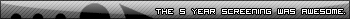
We are all made of star dust. However we are also made of nuclear waste.
Remember to think before you post.

Re: LRR on IRC
I'm always on IRC, so if you were talking to me I was probably ALREADY THERE *cape swish*
- semysane
- Posts: 663
- Joined: 15 Dec 2009, 23:51
- First Video: Unskippable: Star Ocean: The Last Hope
- Location: Canadia
- Contact:
Re: LRR on IRC
Hey, uh... I don't suppose someone can tell me why I've been banned from IRC? I haven't been there in days, and now I find I've been IP banned or something.
- theDreamer
- Posts: 5978
- Joined: 20 May 2008, 17:51
- First Video: Quantum Documentary
- Location: 5th Level of Hell
Re: LRR on IRC
I'ma need some more information.
One: are you banned from the server or the room?
Two: does your name or hostmask have anything to do with penis? If so, change it.
Three: are you using some kind of proxy list? If so, stop.
Four: Just to be safe, reset your IP address.
No one thinks you've been intentionally blocked, so, try the above steps.
Also answer the question because I'm curious.
One: are you banned from the server or the room?
Two: does your name or hostmask have anything to do with penis? If so, change it.
Three: are you using some kind of proxy list? If so, stop.
Four: Just to be safe, reset your IP address.
No one thinks you've been intentionally blocked, so, try the above steps.
Also answer the question because I'm curious.
Return to “General Discussion”
Who is online
Users browsing this forum: No registered users and 58 guests





