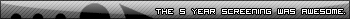WTB Support of the Technical Variety, 10g
WTB Support of the Technical Variety, 10g
Everything works, except for MSN, and my Firefox start page(buh?).
Fix it thx. =(
Fix it thx. =(
PSNid: Obee1
XboxLive: LastErrand
Undefeated Lord of Donuts
XboxLive: LastErrand
Undefeated Lord of Donuts
- Alja-Markir
- Trebuchet Enthusiast
- Posts: 5699
- Joined: 04 Feb 2007, 21:03
- Location: Deep In Space
- Alja-Markir
- Trebuchet Enthusiast
- Posts: 5699
- Joined: 04 Feb 2007, 21:03
- Location: Deep In Space
Did ya run the standard scans? Virus, spyware, sector etc?
Not sure what would be doing it, but it seems like it's related to your intarweb apps, so I'm gonna try and think about possible problems.
Edit - Try restarting and resetting your internet connection. Try a soft reset via a TCP/IP network disable via your OS, and try a full hardware reset if that doesn't work.
~Alja-Markir~
Not sure what would be doing it, but it seems like it's related to your intarweb apps, so I'm gonna try and think about possible problems.
Edit - Try restarting and resetting your internet connection. Try a soft reset via a TCP/IP network disable via your OS, and try a full hardware reset if that doesn't work.
~Alja-Markir~
You can only hit via IP address?
That's peculiar. Can you get to any sites at all - Google, for example? Or, more precisely, are you redirected to a particular website (or websites) when you put in another address?
For example, if you type in www.loadingreadyrun.com, do you get redirected to www.buystuffonline.com or some other site that is not LoadingReadyRun?
I have run into a couple of nasties that override or change the DNS server settings that Windows uses to get around the Internet, causing every address to resolve to a bogus web site.
It could also be that the DNS servers that your ISP uses (Or that your DNS is forwarding to) have bounced.
If you can still browse the Net but only do it via IP, something is borked with your name resolution at least - so that's where I'd start to try and troubleshoot.
That's peculiar. Can you get to any sites at all - Google, for example? Or, more precisely, are you redirected to a particular website (or websites) when you put in another address?
For example, if you type in www.loadingreadyrun.com, do you get redirected to www.buystuffonline.com or some other site that is not LoadingReadyRun?
I have run into a couple of nasties that override or change the DNS server settings that Windows uses to get around the Internet, causing every address to resolve to a bogus web site.
It could also be that the DNS servers that your ISP uses (Or that your DNS is forwarding to) have bounced.
If you can still browse the Net but only do it via IP, something is borked with your name resolution at least - so that's where I'd start to try and troubleshoot.
Yes, that's what the Shaw dude said, was that it was something with the DNS.
It doesn't redirect me, but it does give me a "Page not found, lawlz"
So I can't use Google.com but I can use http://64.233.161.104/
It doesn't redirect me, but it does give me a "Page not found, lawlz"
So I can't use Google.com but I can use http://64.233.161.104/
PSNid: Obee1
XboxLive: LastErrand
Undefeated Lord of Donuts
XboxLive: LastErrand
Undefeated Lord of Donuts
Hokay, so.
Here's a couple of questions...
1.) Do you have a local router or firewall that sits between you and your modem (Cable or DSL, I'm assuming)? In other words, does your equipment look like this:
Wall jack -> Modem -> Router/Firewall -> You
Or like this:
Wall jack -> Modem -> You
(-> denoting "plugged in to")
In the first case, first unplug your router, wait ten seconds, then plug it back in and see what happens. You -may- get service back this way.
If rebooting your router does not work, do the following (Windows computers only):
1.) Click on Start
2.) Click on "run."
3.) In the window that appears, type "cmd" - no quotes.
4.) In the black window that appears, type ipconfig /release
5.) After this returns you to the prompt, type ipconfig /renew
6.) Once this completes, try to access the Tubes again.
If this still doesn't work, try rebooting your cable/DSL modem (Again, I am assuming this is how you get your Tubes.)
In the second case, first try rebooting your cable/DSL modem. This should automatically cause an IP address renewal on your computer - if it doesn't, follow the ipconfig instructions above.
These are kind of the basic steps - if these don't work, try rebooting completely, too.
Diagnosing PC problems over the Internet is a bit like diagnosing brain cancer with a pointy stick, I'm afraid...
Here's a couple of questions...
1.) Do you have a local router or firewall that sits between you and your modem (Cable or DSL, I'm assuming)? In other words, does your equipment look like this:
Wall jack -> Modem -> Router/Firewall -> You
Or like this:
Wall jack -> Modem -> You
(-> denoting "plugged in to")
In the first case, first unplug your router, wait ten seconds, then plug it back in and see what happens. You -may- get service back this way.
If rebooting your router does not work, do the following (Windows computers only):
1.) Click on Start
2.) Click on "run."
3.) In the window that appears, type "cmd" - no quotes.
4.) In the black window that appears, type ipconfig /release
5.) After this returns you to the prompt, type ipconfig /renew
6.) Once this completes, try to access the Tubes again.
If this still doesn't work, try rebooting your cable/DSL modem (Again, I am assuming this is how you get your Tubes.)
In the second case, first try rebooting your cable/DSL modem. This should automatically cause an IP address renewal on your computer - if it doesn't, follow the ipconfig instructions above.
These are kind of the basic steps - if these don't work, try rebooting completely, too.
Diagnosing PC problems over the Internet is a bit like diagnosing brain cancer with a pointy stick, I'm afraid...
- randompherret
- Posts: 6
- Joined: 06 May 2007, 17:45
- Location: green bay wi
- Contact:
Allen! wrote:We have two computers, and they're both having the same issue.
that means its not your computers fault, its the isps dns server.
might unplug thier modem fora couple of mins, when it reconects it might get a new ip / dns server
you also might go to the run box (start / run) and type in "ipconfig /flushdns" this will clean out and dns entries you have saved
you could go to www.whois.ws ( 69.25.212.161 ) and use it to find the ips of sites and do some basic surfing like that
- Lord Chrusher
- Can't Drink Possible Beers
- Posts: 8913
- Joined: 29 Apr 2005, 22:53
- First Video: Door to Door
- Location: In England.
Tracing route to google.ca [66.102.7.104]
over a maximum of 30 hops:
1 <1 ms <1 ms <1 ms 192.168.1.1
2 25 ms 23 ms 23 ms 24.83.253.1
3 * * * Request timed out.
4 27 ms 29 ms 23 ms rc1bb-ge5-0-0.vc.shawcable.net [66.163.69.105]
5 35 ms 28 ms 30 ms rc1wt-pos4-0-0.wa.shawcable.net [66.163.76.126]
6 33 ms 32 ms 28 ms six.sea01.google.com [198.32.180.17]
7 45 ms 38 ms 35 ms 72.14.239.12
8 * * * Request timed out.
9 52 ms * 52 ms 72.14.233.131
10 49 ms * 52 ms 216.239.49.66
11 53 ms 51 ms 53 ms 72.14.233.131
12 49 ms 53 ms 53 ms mc-in-f104.google.com [66.102.7.104]
Trace complete.
over a maximum of 30 hops:
1 <1 ms <1 ms <1 ms 192.168.1.1
2 25 ms 23 ms 23 ms 24.83.253.1
3 * * * Request timed out.
4 27 ms 29 ms 23 ms rc1bb-ge5-0-0.vc.shawcable.net [66.163.69.105]
5 35 ms 28 ms 30 ms rc1wt-pos4-0-0.wa.shawcable.net [66.163.76.126]
6 33 ms 32 ms 28 ms six.sea01.google.com [198.32.180.17]
7 45 ms 38 ms 35 ms 72.14.239.12
8 * * * Request timed out.
9 52 ms * 52 ms 72.14.233.131
10 49 ms * 52 ms 216.239.49.66
11 53 ms 51 ms 53 ms 72.14.233.131
12 49 ms 53 ms 53 ms mc-in-f104.google.com [66.102.7.104]
Trace complete.
PSNid: Obee1
XboxLive: LastErrand
Undefeated Lord of Donuts
XboxLive: LastErrand
Undefeated Lord of Donuts
- DarkMidget
- Posts: 654
- Joined: 16 Jan 2006, 17:42
- Location: Victoria, B.C
- Contact:
Hmm, I think I had something similar happen to me... if you can... one sec, I KNOW there was a way to go 'Renew All', and it reset everything.... I forget what program it is >_< sorry, but I know there's a program somewhere that allows you to go 'Renew All' and it should help reset your internet.
If ye plan on phoning Shaw again, ask them about this.
If ye plan on phoning Shaw again, ask them about this.
"Every work of art throughout history would be improved by the addition of ninjas" - Unknown


Allen -
Has Shaw resolved their DNS problems yet?
Did they give you any ideas as to what might have happened to their primary DNS servers? Probably not, but thought I'd ask.
If they gave you a new "alternate" DNS server, it might be a backup rig that may not have been online until their primary DNS system crashed, which means it may not have had current DNS propagation information - or it may have just been badly configured.
Hope today the Tubes are treating you better!
Has Shaw resolved their DNS problems yet?
Did they give you any ideas as to what might have happened to their primary DNS servers? Probably not, but thought I'd ask.
If they gave you a new "alternate" DNS server, it might be a backup rig that may not have been online until their primary DNS system crashed, which means it may not have had current DNS propagation information - or it may have just been badly configured.
Hope today the Tubes are treating you better!
DM: Not sure.
Stephen: Done that multiple times to no success. =(
Sable: From what I was told, the DNS servers I was provided were the ONLY OTHER DNS SERVERS AVAILABLE. The tech commented that if I still wasn't working, it wasn't an issue with the DNS servers, because that would mean nobody would be able to connect via Shaw.
She mentioned something about installing my TCP/IP stack, but said she couldn't walk me through it.
Stephen: Done that multiple times to no success. =(
Sable: From what I was told, the DNS servers I was provided were the ONLY OTHER DNS SERVERS AVAILABLE. The tech commented that if I still wasn't working, it wasn't an issue with the DNS servers, because that would mean nobody would be able to connect via Shaw.
She mentioned something about installing my TCP/IP stack, but said she couldn't walk me through it.
PSNid: Obee1
XboxLive: LastErrand
Undefeated Lord of Donuts
XboxLive: LastErrand
Undefeated Lord of Donuts
Return to “General Discussion”
Who is online
Users browsing this forum: No registered users and 100 guests